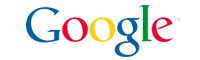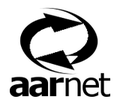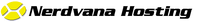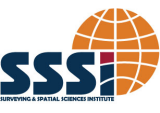|
Loading
|

Session files and videos from the conference program are now starting to be made available online. For presentations currently online please see the following pages:
Keynotes
Presentations
Academic Track
Tutorials
Workshops
Lightening Talks
Posters
Birds of a feather
Spatial Ignite
If you notice your presentation files are missing please don't hesitate to It may be an oversight or we may need you to send us your material again.
FOSS4G 2009 Workshops
Workshops
It is our pleasure to end the speculation on workshops for FOSS4G in October. Here is the final list:
Geospatial BI with FOSS: an introduction to GeoMondrian and Spatialytics
Open Source Business Intelligence (BI) software has begun permeating the market thanks to offers from companies such as Pentaho, Jaspersoft, Talend and Spago Solutions. Geospatial BI, combining GIS and BI technologies, has recently stirred marked interest for the huge potential of combining spatial analysis and map visualization with proven BI tools and techniques such as data warehousing, Online Analytical Processing (OLAP) and data mining. It is in this perspective that we, the GeoSOA Research Group at Laval University, started to work on integrating geospatial functionality in existing open source BI software. This has led to the release of GeoKettle, a spatial ETL tool based on Pentaho Data Integration (Kettle) and targeted for analytic data warehousing, and more recently GeoMondrian, a Spatial OLAP server which extends the open source Mondrian OLAP server with GIS data types and functions. On the client side, Spatialytics has been developed, initially during a Google Summer of Code project mentored by Dr. Thierry Badard under the umbrella of the OSGeo and later as part of works within our research group. Spatialytics provides a client visualization component for Spatial OLAP data, using GeoMondrian as a data source and OpenLayers as the web mapping front-end. It enables the creation of drillable, interactive thematic maps based on multidimensional OLAP cubes and can be embedded in Geo BI web applications such as geo-analytical dashboards. This workshop proposes a practical introduction to GeoMondrian and Spatialytics. A short intro to the fundamental concepts of data warehousing and OLAP will be part of the program, so deep knowledge of this field is not required to participate. From an already constructed spatial data warehouse, the attendees will learn how to build a cube schema, which is a relational-to-multidimensional mapping used by Mondrian (and by extension GeoMondrian) for querying the relational data warehouse (in SQL) by the means of multidimensional MDX queries. The users will then have a chance to issue simple queries on this cube, with focus given on the geospatial extensions to MDX offered by GeoMondrian. Finally, the attendees will experiment with Spatialytics, for the visualization of the cube’s data using its spatial dimensions. This will also demonstrate its integration in the familiar OpenLayers web mapping client, with easy to use navigation widgets for drilling across the cube’s hierarchical presentation of data and configurable choice of thematic mapping styles. At the end, the attendees should have a working knowledge of GeoMondrian and Spatialytics, in order to build rich Geo BI applications.
Presenters: Thierry Badard, Etienne Dubé
Getting Started with MapServer
This hands-on workshop is intended as an introduction to Web mapping with the University of Minnesota MapServer. The participants will go through the process of setting up a MapServer environment which includes configuring a Web server and creating a MapServer application. The creation of a MapServer application will include step-by-step examples of building a map file, including defining the WEB object, the LAYER objects, and assigning symbology to these objects. Once a map file is created, the participants will then go through the process of creating a web-based interface. Important MapServer and Web mapping concepts will be discussed throughout the workshop. A significant portion of the workshop will involve accessing data from several different data types and incorporating them into a MapServer map file.
Presenters: Jeff McKenna, Tyler Mitchell, Pericles Nacionales
Introduction to PostGIS
This workshop will include a short instructional component in addition at the hands-on work. You will follow the instructor through a series of tasks starting with the installation of PostgreSQL and PostGIS, configuration and basic tuning of the system, creating databases and users and loading spatial data into the database. From there a number of problems will be posed that will walk you through vital concepts such as spatial indices, spatially enabled queries and query tuning as well as visualization of data.
Presenters: Mark Leslie, Paul Ramsey, Mike Pumphrey
Introduction to the Open GeoStack: PostGIS, GeoServer, GeoWebCache, and OpenLayers
The workshop will begin with an introduction of the stack, providing an overview of each of the major components: PostGIS: A spatially enabled relational database based on PostgreSQL. PostGIS is the backbone of many open source and non-open source based GIS systems. GeoServer: A feature rich standards compliant server that connects information to the geospatial web. GeoServer reads a variety of spatial formats and publishes that data on the web through standard services and formats. GeoWebCache: A WMS tile-caching library that provides an effective solution for the efficient serving of web maps. OpenLayers: A web based mapping toolkit built on Ajax technology. OpenLayers provides a web based front end for a number of web mapping technologies such as WMS and WFS. Following the introduction workshop attendees will begin the hands-on component. Exercises will cumulatively build off each other and work toward the goal of setting up a simple base map of the Manhattan area. Initial exercises will focus on performing simple tasks with GeoServer such as publishing shapefiles, setting up styles for map visualization, and use of the map preview tool. Once the basics of GeoServer have been covered attendees will be exposed to PostGIS. These exercises will focus on loading spatial data into PostGIS, as well as configuring GeoServer to connect to a PostGIS database. With a functioning GeoServer setup on top of PostGIS focus will shift to the creation of the Manhattan base map. This section will focus mainly on map style configuration and exploring the capabilities of Styled Layer Descriptor (SLD) for the visualization of spatial data. Once the base map has been set up attendees will build a simple web based map using the OpenLayers library. This component involves some web scripting with JavaScript, in which attendees will learn how to visualize a GeoServer WMS with OpenLayers. Additionally some of the OpenLayers styling capabilities will also be explored. The final part of the workshop will focus on GeoWebCache, using it to add tile-caching capabilities to the base map.
Presenters: Justin Deoliveira, Andrea Aime, Paul Ramsey, Tim Schaub
Making Maps Fast - Performance tuning and Tile Caching
Speed of response is critical to a user experience. While hardware and platform considerations are briefly discussed, the focus of this workshop is on what can be done at the data level, the service level and especially caching. Participants will see how small changes in design and implementation can reap big benefits. The topics of the workshop include: The Data: Spatial data stores. Attribute and spatial indexes. The Map: Limiting what gets rendered. Image size vs. quality. The Cache: Google does it, so can you. The OS: Scalability and concurrency. Once we have data loaded into PostGIS and served by GeoServer we will move on to the main focus of the workshop: tile caching. Installing TileCache. Setting up your layer. Configuring GeoWebCache in GeoServer. Metatiling. How it works with HTTP, caching proxies and caching clients. OpenLayers will be used throughout the workshop to verify the effects of our changes.
Presenters: Arne Kepp, Jim Groffen
OpenLayers - Your Foundation for Browser Based Mapping
OpenLayers provides a full featured library for building browser based mapping applications. This workshop will guide participants through the library core, providing the experience necessary to build interactive mapping applications. We will cover best practices for dealing with a variety of raster and vector data sources, investigate client side styling, and discuss options for integrating OpenLayers with other JavaScript libraries. The hands-on workshop will include detailed exercises divided into five modules: Map Basics - Understand how maps are created and configured. Layer Types - Add data to your map from a variety of sources. User Interaction - Set up controls to manage user interaction. Editing & Styling - Focusing on vector data, read data from remote sources, allow for creation and editing of new data, and explore options for styling data client side. Integration - OpenLayers provides the mapping core for your application. Build rich widgets with mapping functionality by integrating OpenLayers with other JavaScript libraries. The modules will be presented by core OpenLayers developers who will be available for support throughout the workshop. Participants will be guided through exercises that result in working examples of a wide range of OpenLayers functionality. Printed materials will be provided that demonstrate advanced concepts in addition to workshop exercises. This year's materials will be a complete rewrite of previously presented workshops - including coverage of recently added functionality.
Presenters: Tim Schaub, Roald de Wit
Organizing your geospatial data and services using GeoNetwork opensource
The half-day workshop will focus on the implementation of a catalogue to serve and access geospatial data through the Web. A local catalogue will be installed and configured. Harvesting of spatial data resources from remote servers will be configured and geospatial web map services will be set up using the embedded GeoServer and will be configured for access through the catalogue web interface. Participants will use the catalogue in different ways, including the web interface and OGC-CSW ISO, the new ebRIM CSW ISO, OAI-MHP and GeoRSS protocols. The user will learn how to use the catalogue to receive automatic updates when new resources of interest become available using news feeds in different client applications (news readers, Open Layers, Google Maps and Virtual Earth). The use of user feedback mechanisms including data rating and social book marking will be discussed. Attention will be given to import and export functionality of the catalogue that allow integration of the publishing process in existing workflows like desktop GIS or operational data processing servers.
Presenters: Jeroen Ticheler, François Prunayre
Practical Introduction to GRASS and related software for beginners
GRASS is the leading FOSS GIS and its wide ranging analysis capabilities make it an ideal tool to set up environmental models, as well as to support land planning and management. Therefore, GRASS can be an important tool in general for environmental researchers and in particular for scientists and planners in Developing Countries. In fact, GRASS has been already successfully used in many projects in Africa, Asia and Latin America. However, its steep learning curve makes the first approach to GRASS sometimes tricky for beginners: this workshop aims to overcome the initial barrier between GRASS and its potential users. The workshop has two parts: a brief GRASS overview and a hands-on session by the attendees. The aim is to allow the first users to understand the logic of the software and to experiment some significant, although necessarily limited, data elaboration for technical and environmental GIS applications. The workshop provides a brief introduction to GRASS and then it is structured as a step by step tutorial to guide beginners in the basic applications of the software, stressing the interoperability with other FOSS and proprietary software. The tutorial is structured in a growing difficulty level to make the participants gradually familiar with the software. It will be possible for the participants to follow different paths depending on their skills and interests.
Presenters: Paolo Zatelli, Marco Ciolli, Clara Tattoni
Practical introduction to MapFish, the web 2.0 mapping application framework
MapFish is an open-source development framework for building web-mapping applications. MapFish is based on the GeoExt library which is a combination of ExtJS and OpenLayers, and extends the Pylons general-purpose web development framework with geo-specific functionalities. This workshop will introduce the usage of the MapFish development framework and will demonstrate how it can help developers implement rich web-mapping applications. On the client side, several MapFish widgets and components will be presented: The map panel for the representation of geographical information through OGC web services like WMS, WFS or TMS. The toolbar for the access to the functions within the GUI The layer tree for the organization and management of the geospatial layers The 3D widget for the 3D representation of geographical data using Google Earth The print widget for the creation of reports. The geostat widget for the creation of advanced representations of the data through chloropleth or proportional symbols The edit functions for the creation and update of data sets. The search and recenter widget for advanced navigation within the data. The query widget for getting information about the represented data The offline mode for allowing an usage of MapFish without Internet connection The templating system for the definition of reusable GUI On the server side, the following things will be practically introduced: The creation of RESTful services for the data access and data manipulation. Usage of SQLAlchemy and Shapely will be highlighted. The configuration of the print server component for the definition of reports. The presentation of other development environment working together with MapFish: PHP, Java, Ruby on rails and the integration with Symfony
Presenters: Claude Philipona, Cédric Moullet, Eric Lemoine
Working with GeoServer
GeoServer is a feature rich geospatial web server built on top of open standards. A Web Map Service, Web Feature Service, and Web Coverage Service, GeoServer is a technology built for publishing data on the geospatial web. Initial exercises will focus mainly on basic tasks such as installation of GeoServer and the publishing of some simple data sets. Attendees will learn how to publish a variety of data sets in different formats. From Shapefiles, to a PostGIS spatial database, to raster data formats such as GeoTIFF. Workshop exercises will focus mainly on the GeoServer WMS, and its cartographic capabilities. Workshop attendees will be given an introduction to the GeoServer styling engine (SLD), and work through some simple examples. More advanced features such as labelling options, raster symbolization, and dynamic symbolization will also be covered. Later exercises will shift more toward GeoServer "geoweb" oriented capabilities such as KML output and Google Earth support. Initial exercises will illustrate how to publish data from GeoServer in Google Earth, moving to advanced features such as KML templates, 2.5 dimensional height support, and regionation. Time permitting other topics covered may include tile caching with GeoWebCache, WMS optimization with paletted images, and image watermarking.
Presenters: Justin Deoliveira, Andrea Aime
Ten half-day workshops (3 hours in duration) will be held on the first day of the conference, October 20th with particular emphasis on the following topics:
- Practical introductions
- Interoperability
- Spatial data accuracy
- Spatial data privacy
- Data migration
- System implementation
- Data security
Guidelines for workshop submissions
Workshops are expected to be a hands-on experience with participants following along with the instructor, working directly with the software under discussion. All workshops will be equipped with computers (two students sharing one system) to support this vision. Workshop computers will be pre-installed with a basic image containing standard software packages running in a Windows XP environment. A standard FOSS4G LiveDVD will be provided to all conference participants. The use of this or another LiveCD/DVD or other replacement operating system is possible but will be undertaken at the risk of the presenter. To discuss your needs for either the workshop computer set-up or Live DVD, please contact the organising committee
Workshops are also expected to require considerable effort to create, with past experience showing that three days of preparation per hour of presentation are required to produce a high quality workshop. Additionally you will be expected to develop material for attendees to take home with them, such as handouts, workbook, CD-ROMs etc. Due to the effort involved in producing and presenting a workshop, presenters will receive a single free registration to the conference for delivering a workshop. Should the conference exceed attendance expectations a second conference pass may be provided for secondary instructors.
Presenters are encouraged to make use of scenarios and on-site data from the Climate Change Integration Plugfest (CCIP) if appropriate. This is especially critical as demand for access to data over the internet is expected to be very high, and Australia has notoriously slow connections to the outside world. Contact details for the CCIP are available at http://external.opengis.org/twiki_public/bin/view/ClimateChallenge2009/WebHome .